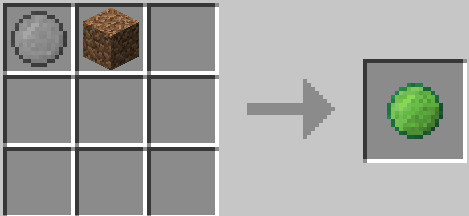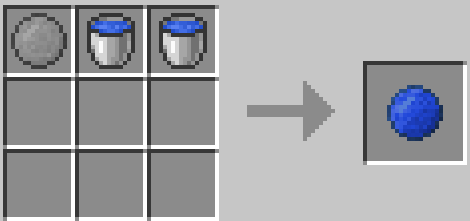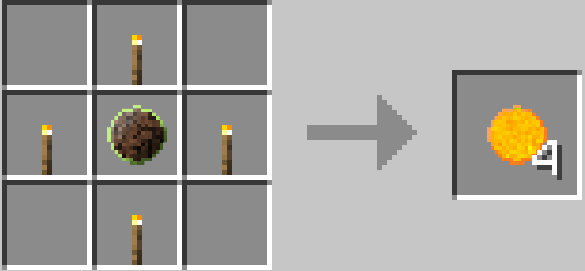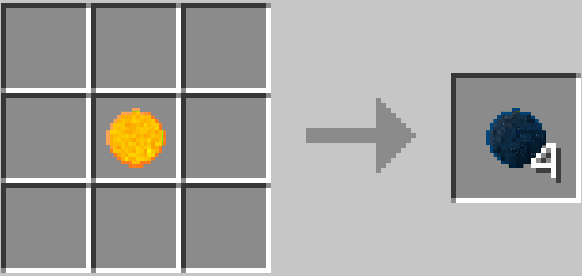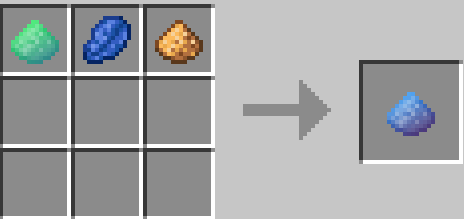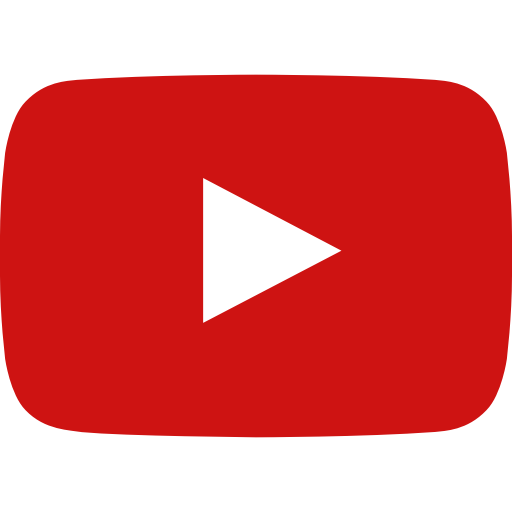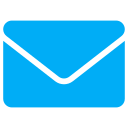The Hole Filler Mod was created to remove the annoying and tedious task of filling in holes, usually caused by Creeper explosions. However, it can be used pretty much anywhere.
-
subjectContents

Information
- In Creative Mode, items are not required in your inventory. Survival Mode however, you will need to own the respective blocks.
- Mod works best with holes with a diameter of 12 or less. This can be changed in the in-game Config UI.
- The Hole Filler will not place any block entities (chests, furnaces, etc).
- Filled holes can be undone in 15 seconds by breaking any block placed by the Hole Filler.
- Filled holes can be instantly cured by right clicking a Curing Block 3 times.
Throwables
This variant will only place dirt. By default, Dirt is not required in your inventory.
This variant will place dirt initially. The filling-block can be changed by shift + right-clicking on any block or via the in-game UI Config.
This one tries its best to match the filling-block to the surrounding area automatically.
It also has additional features; Preserve Mode, Similar Blocks & One Way Blocks
Will spawn water sources throughout the hole.
Note: It will not place water any higher than the block on which the entity item collided.
Note: It will not work in The Nether.
Will spawn lava sources throughout the hole.
Note: It will not place lava any higher than the block on which the entity item collided.
Fills a hole/cave with invisible light sources.
It will only place a light source where one is required.
Adjust the target light level in the in-game Config UI.
Consumes 1 Torch to provide 6 light sources. (default)
Extinguishes all light sources created by the Light Hole Filler.
Will return 70% - 100% of the torches initially used to spawn the light sources.
The only Hole Filler that has an instant effect.
Similar to the Choice Filler, however only fills one plane at a time.
Store all your Fillers in one place.
Cycle through with Control + Right Click.
Link an 'Inventory Sync' to allow any thrown Fillers to use items from an inventory block in the world.

Creates a hole on impact.
Can be charged before throwing to increase the size of the hole.
Requires Catalyst to be powered. See table.
Note: This was for developer testing, but decided to balance and include it.
Features
Note: All features except "Undo" are disabled/ignored in Creative Mode.
The Undo feature gives you 15 seconds to break any block placed by the Hole Filler, resulting in the hole being re-emptied and all your blocks returned to your inventory.

If you are satisifed with the hole you have filled, you can instantly cure it by right clicking a Curing Block 3 times.

Protect your land from being destroyed by the Hole Maker or submerged by the Hole Filler.
Starting radius is 8. Can be increased by +8, up to 64 by right clicking with a diamond.

Preserve Mode is used as a means to save your more precious resources.
When enabled, the Smart Hole Filler will only place the "correct" block if it is considered to be on the surface.
Otherwise a Preserve-Filling-Block is used. By default it is Cobblestone. This can be changed to any block by Shift + Right clicking or via the in-game Config UI.
Off
On
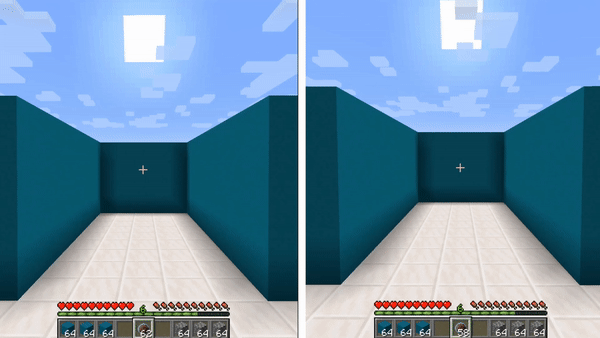
Sometimes the Smart Hole Filler wants to place a specific block that you may not have in your inventory.
To combat this, there is Similar Blocks.
For example; if the Smart Hole Filler wants to place Granite and you have none, it will instead search your inventory for a similar block, such as Stone, Cobblestone, Andesite and place that instead.
Current Similar Blocks;
| Stone | Cobblestone | Granite | Andesite | Diorite | Deepslate | Cobbled Deepslate | Tuff | Gravel | Calcite |
| Grass | Dirt | Dirt Path | |||||||
| Sand | Sandstone | Red Sand | Red Sandstone |
Also all Planks, Concrete, Terracotta, Wool, Glass.
The only difference between this and Similar Blocks, is that they only work...one way.
For example; If the Smart Hole Filler wants to place Bedrock, it will instead place Stone.
However, it will never work in reverse (placing Bedrock when you don't have any Stone in your inventory).
Note: Works with Similar Blocks too, so if you're missing Stone... Bedrock chevron_right Stone chevron_right Cobblestone
Current One-Way Blocks;
| Bedrock | chevron_right | Stone |
Hole Maker Table
| Charge | Catalyst Needed | Radius | Destruction (blocks) |
|---|---|---|---|
| 1 | 1 | 4 | 268 |
| 2 | 3 | 6 | 904 |
| 3 | 8 | 8 | 2,144 |
| 4 | 15 | 10 | 4,188 |
| 5 | 27 | 12 | 7,276 |
| 6 | 42 | 14 | 11,508 |
| 7 | 64 | 16 | 17,184 |
| 8 | 91 | 18 | 24,404 |
| 20 | 1000 | 40 | 268,000 |
Recipes